[2024] Maintaining Data Center and Docking Station Position for Accuracy
For Yarbo to function at its best, it's crucial to ensure that both the Data Center and the Docking Station are placed and maintained in the optimal positions. Correct placement of these components helps Yarbo accurately navigate, recharge efficiently, and deliver superior performance for all tasks.
This guide will help you understand the best practices for placing and maintaining your Data Center and Docking Station to achieve optimal accuracy and performance.
1. Placing the Data Center for Maximum Signal Strength
The Data Center serves as the RTK base, providing Yarbo with precise positioning data. Proper placement is key to ensuring Yarbo can effectively navigate and avoid obstacles.
Recommended Installation Methods for the Data Center:
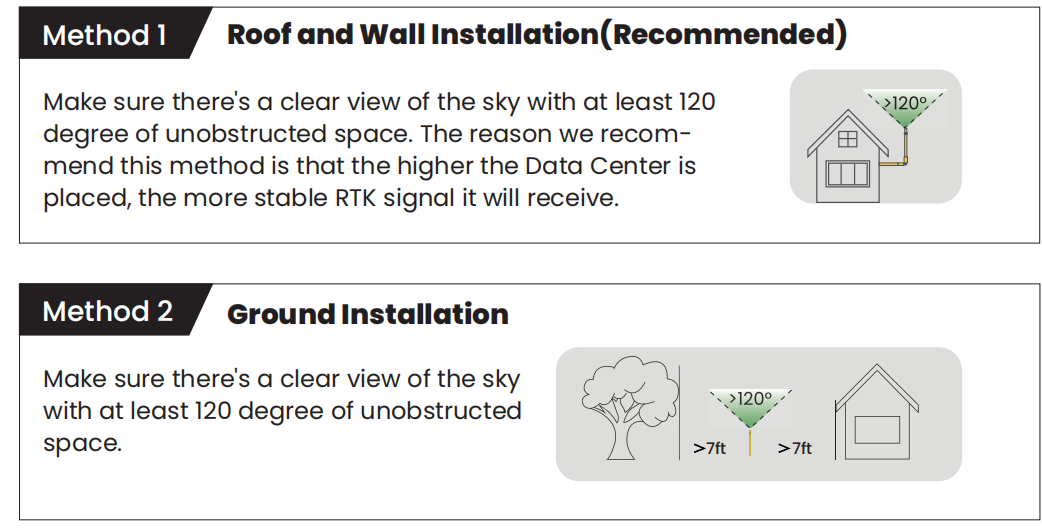
Method 1: Roof and Wall Installation (Recommended)
- Clear Sky View: Install the Data Center on the roof or a high wall to ensure it has at least 120 degrees of unobstructed space with a clear view of the sky.
- Why Higher Placement Matters: The higher the Data Center is placed, the more stable and strong the RTK signal will be. This is why roof and wall installation is the most recommended method.
Method 2: Ground Installation
- If roof or wall installation is not an option, you can also place the Data Center at ground level.
- Maintain Clearance: Ensure there is a clear view of the sky with at least 120 degrees of unobstructed space. The Data Center should also be at least 7 feet away from tall obstacles like trees or buildings to avoid signal interference.
Tips for Securing the Data Center:
- Use bolts or screws to firmly secure the Data Center to avoid any movement.
- Stability is crucial—movement or shifts in the Data Center's position can negatively impact the accuracy of Yarbo's navigation.
2. Placing and Maintaining the Docking Station
The Docking Station is responsible for recharging Yarbo automatically when the battery runs low. Proper placement and maintenance of the Docking Station are essential for Yarbo to easily locate and dock for charging without any issues.
Positioning the Docking Station for Easy Access:
- Flat Surface: Place the Docking Station on a flat and even surface to ensure Yarbo can smoothly dock without misalignment.
- Clear Area: Make sure the docking area is free of obstructions, such as rocks, flower pots, or other items that could interfere with Yarbo’s path to the station.
- Central Placement: Ideally, the Docking Station should be placed near the center of Yarbo’s working area, allowing it easy access from multiple directions.
- Strong RTK Signal: Place the Docking Station within an area with a strong RTK signal from the Data Center. This will help Yarbo locate the Docking Station accurately, even when the battery is low.
Maintaining the Docking Station:
- Keep It Clean: Remove any debris, snow, or leaves that may accumulate around the Docking Station. This helps Yarbo dock accurately without hindrance.
- Check the Position: Periodically inspect the Docking Station to ensure it hasn’t shifted from its original placement. Re-level the station if necessary.
- Secure the Connections: Inspect the power connections regularly to make sure they’re secure and functioning properly. A loose connection could prevent Yarbo from charging effectively.
Related Articles
[2024] What should I do if my Data Center flashes green light all the time?
What is the Data Center? The Data Center serves as the base station responsible for transmitting RTK signals to your Yarbo, ensuring precise positioning for optimal performance. Optimal Installation Guidelines for the Data Center Set The key ...[2024] Setting up a Data Center through your App
This guide provides step-by-step instructions for setting up your Data Center, along with key considerations to ensure Yarbo maintains a strong, stable signal connection. You’ll also learn how to seamlessly reinstall your Data Center to a new ...[2024] Setting up Docking Station through your App
This guide provides step-by-step instructions for setting up your Docking station, along with key considerations to ensure Yarbo maintains a wonderful charging base for wireless charging. You’ll also learn how to seamlessly reinstall your Docking ...[2024] Replace Data Center quick guide
Follow these simple steps to replace your Yarbo Data Center efficiently: In Yarbo Settings, click Replace Data Center.Notice:Your map data will be erased when you perform this action. Install Data Center according to the instructions in the User ...[2024] Yarbo User Manual
This section outlines: Part I – Safety & Introduction Part II – Setup Guide of Data Center, Docking Station & Yarbo Core Part III – Setup Guide of Snow Blower Part IV – Setup Guide of Plow Blade Part V - Removing Skid Shoes, Anti-slip Studs, Snow ...