[2024] What is "Pathway,Working Area and Sidewalk"
In the Yarbo app, there are three key types of working areas that help Yarbo operate efficiently: Pathway, Working Area, and Sidewalk. Each area serves a specific purpose to guide Yarbo's tasks effectively. Here’s an overview of each type:
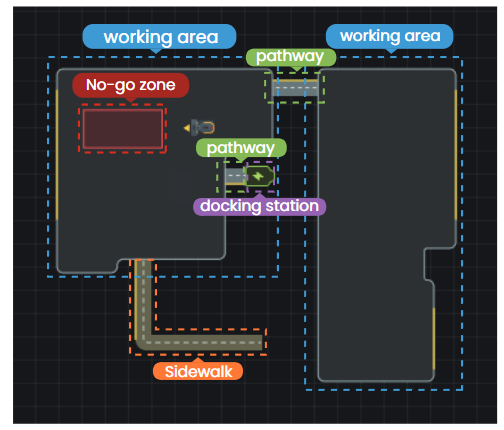
Pathway
The Pathway serves as a route that connects Yarbo’s docking station to a designated Working Area. This route enables Yarbo to travel between the docking station and the Working Area for tasks and recharging. Pathways can also connect two separate Working Areas, providing flexibility in Yarbo’s operating zones. To function properly, a Pathway must connect at both ends to either a Working Area or the docking station.
Working Area
The Working Area defines the specific space Yarbo is assigned to maintain. Within this area, Yarbo will plan and follow an optimal route to ensure complete coverage while staying within set boundaries.
This area must be fully enclosed and connected to the docking station by a Pathway. You won’t need to define a route for Yarbo; simply mark the boundary of the Working Area by driving Yarbo along its perimeter. This is the only setup step required to ensure Yarbo operates effectively within the defined area.
When using the Snow Module, mark specific snow-throwing edges around the Working Area. These edges indicate where Yarbo should throw snow outside the designated area, ensuring effective snow clearance.
Sidewalk
The Sidewalk functions similarly to a Working Area, designating a specific zone for Yarbo to clean. It typically includes narrow paths, such as sidewalks or small pathways that match Yarbo’s width. A Sidewalk must connect to at least one Working Area but doesn’t need to link multiple areas; it can be configured as an extension of the main Working Area.
Unlike a Pathway, a Sidewalk does not need to connect to other map elements at both ends; it can terminate at one end in an open space without any connection.
This setup provides flexibility, allowing Yarbo to operate efficiently and achieve optimal results tailored to specific maintenance needs.
Docking Station
The docking station for Yarbo serves a dual purpose: it functions as the charging station, marked by a green battery icon on the map, and it acts as the starting point for executing work plans. If the docking station needs to be moved, be sure to update its position on the map by selecting the option to reinstall the docking station.
No-go Zone
The "No-go Zone" refers to enclosed areas within the Working Area where Yarbo is restricted from entering. These zones typically include spaces like swimming pools, flowerbeds, restricted areas, or large obstacles that could interfere with Yarbo's operation.
Related Articles
[2024]What is "Mapping"
Mapping Work Area Click the Create A Map button at the bottom of the interface. First, turn Yarbo back to the docking station and click the start button. Click to draw work area's boundaries. Then please manually drive Yarbo to the perimeter of the ...[2024] How to Configure the Boundary Set Back for Your Working Area
Open Yarbo App → Enter My Yard → tap the Edit Map icon. Edit Map Tap the Area icon, then tap the Settings icon. Settings Icon Area Icon You can also directly tap the working area you wish to adjust, a settings icon will also appear. Setting Icon ...[2024] Why is your work plan not working?
Docking Station and Pathway Setup When creating your work plan, it is essential to first ensure that the docking station is properly set up. Once the docking station is in place, you must draw a pathway that connects it to your designated work area. ...[2024] What if Yarbo Exits the Mapped Area
Under normal circumstances, Yarbo operates effectively within the mapped area. However, there may be instances where Yarbo exits this area due to inaccuracies in positioning. Here is the most common issue related to boundary breaches and basic ...[2024] What is "Work Plan"
What is a "Work Plan"? The Work Plan feature is designed to help users create their own customized yard cleaning plan.A work plan is stored along with the working areas you assign and the area settings of the Yarbo, such as speed, chute angle, and ...