[2024] How to initialize your Smart Vision?
- Please keep Yarbo online, go to Yarbo Settings and then click the SmartVision(bata) button to use SmartVision. SmartVision(bata) can make Yarbo's four-directional cameras work and transmit the captured images to the Yarbo app.
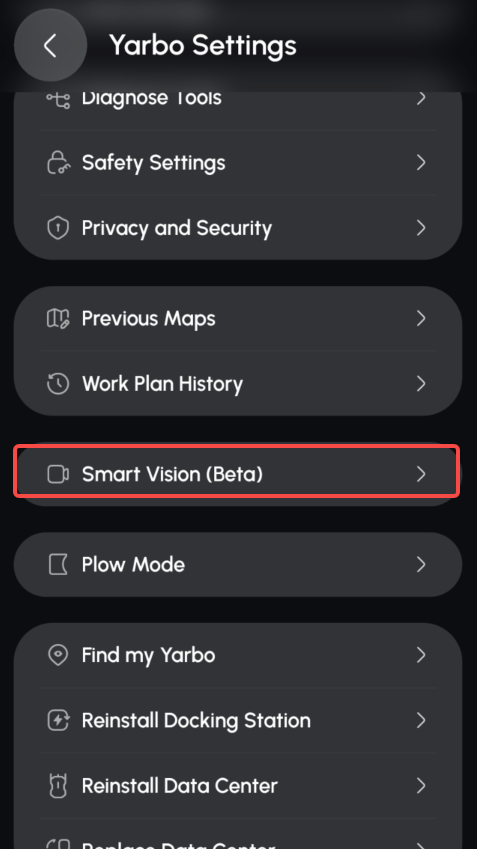
- On the Smart Vision (Beta) page, you can click the controller button to control the direction of Yarbo when SmartVision is visible.
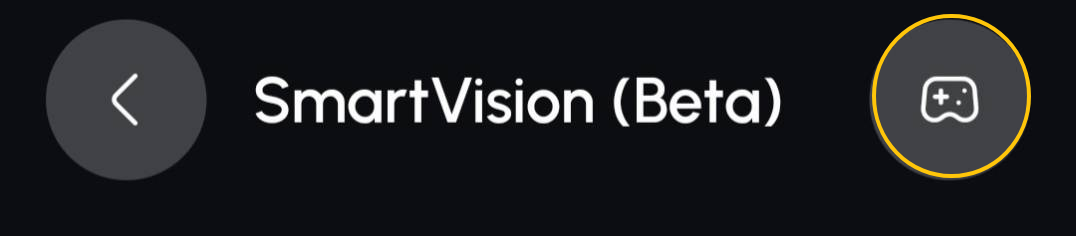
- You can click this button to open the app controller.
- On the Smart Vision (bata) page, you can use the Horizontal button to enlarge the screen and display it horizontally.

- In horizontal display, you can slide the app left and right to adjust the displayed screen. You also can click the lower right corner of the middle image to switch the front/back camera images.
Related Articles
[2024] Smart Sorting Feature
What is Smart Sorting? The Smart Sorting feature allows your Yarbo to automatically start cleaning from the closest area and work its way to the farthest one. Where can I turn on/off the Smart Sorting toggle? Click the yellow “Start” button on the ...
[2024] What is No-Vision Zone?
What Is a No-Vision Zone? As the name suggests, a No-Vision Zone is an area where the camera-based obstacle detection is disabled. This means that within this zone, your Yarbo lawn mower will not use its cameras to detect or bypass obstacles. When ...
[2024] Yarbo App Controller Features Guide
The Yarbo App Controller gives you full control over your Yarbo and allows you to operate it conveniently using your mobile device. Understanding each button and function is key to maximizing Yarbo's efficiency. Let’s dive into the features and how ...
[2024] How to Make the Most of Patrol Mode with the Yarbo SAM Module?
How to Make the Most of Patrol Mode with the Yarbo SAM Module? Attach the SAM module to your Yarbo core, and your yard robot can help monitor your yard 24/7 in patrol mode, detecting any unexpected visitors and ensuring you're immediately notified of ...
[2024] Clean Yarbo Regularly
How to clean: DO NOT use solvents on plastic components, as commercial solvents can potentially harm the appearance and integrity of your Yarbo. USE a clean and gentle cloth or a brush to remove debris, mud, and other particles. Special Notice: ...