[2024] How to Configure the Boundary Set Back for Your Working Area
- Open Yarbo App → Enter My Yard → tap the Edit Map icon.
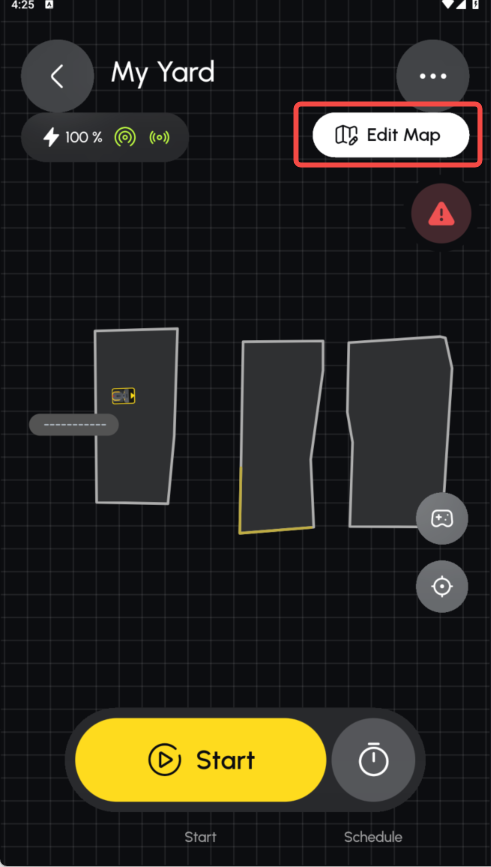 Edit Map
Edit Map - Tap the Area icon, then tap the Settings icon.
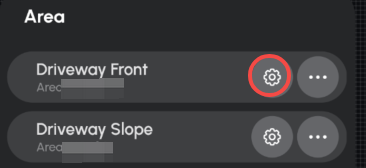 Settings Icon
Settings Icon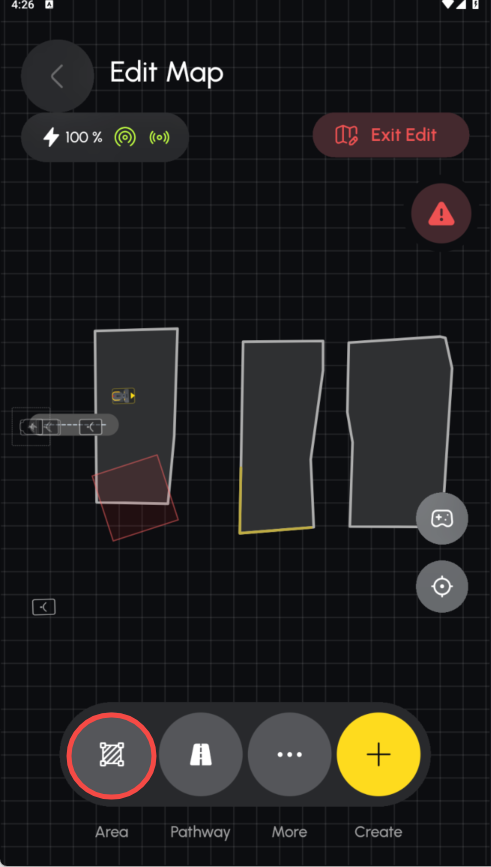 Area Icon
Area Icon - You can also directly tap the working area you wish to adjust, a settings icon will also appear.
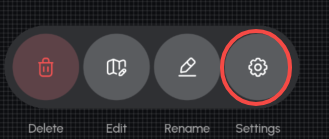 Setting Icon
Setting Icon - Scroll down to Advanced Settings.
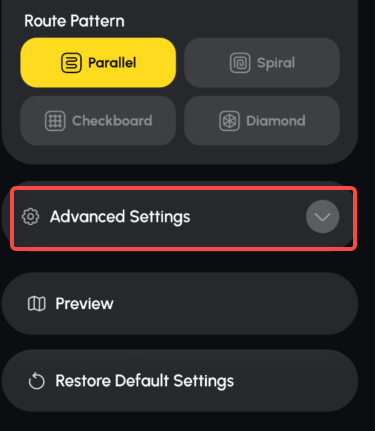 Advanced Settings
Advanced Settings - Find Boundary Setback.
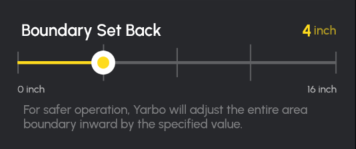 Boundary Set Back
Boundary Set Back - Choose a value between 0–16 inch, in 4 inch increments (0, 4, 8, 12, 16).
Tips for Best Results
- Start Small: Begin with a 4 inch buffer; increase if you notice any clipping.
- Test Run: After adjusting, run a short test to ensure Yarbo respects the new setback.
- Multiple Areas: You can set different buffers per area—use smaller margins where safe, larger where obstacles are fragile.
Related Articles
[2024] What is "Pathway,Working Area and Sidewalk"
In the Yarbo app, there are three key types of working areas that help Yarbo operate efficiently: Pathway, Working Area, and Sidewalk. Each area serves a specific purpose to guide Yarbo's tasks effectively. Here’s an overview of each type: Pathway ...
[2024]What is "Mapping"
Mapping Work Area Click the Create A Map button at the bottom of the interface. First, turn Yarbo back to the docking station and click the start button. Click to draw work area's boundaries. Then please manually drive Yarbo to the perimeter of the ...
[2024] Instruction of Setting Page of Yarbo APP
The Yarbo Settings Page provides you with complete control over all the essential aspects of your Yarbo device, allowing you to make adjustments, update settings, and access valuable information. This guide will take you through each feature of the ...
[2024] Step by Step Guide - Yarbo APP Set Up Tutorial (Yarbo Blower 2024)
Follow our step-by-step guide to set up your Yarbo App and unlock the full potential of your Yarbo devices! Learn more: https://www.yarbo.com/us/2024-series?... 00:03 Choose the Yarbo Blower Module 00:41 Assemble the Data Center 01:16 Initialize Data ...
[2024] Setting up a Data Center through your App
This guide provides step-by-step instructions for setting up your Data Center, along with key considerations to ensure Yarbo maintains a strong, stable signal connection. You’ll also learn how to seamlessly reinstall your Data Center to a new ...
Edit Map
Settings Icon
Area Icon
Setting Icon
Advanced Settings
Boundary Set Back